Bangladesh Accreditation Board has announced the exam date and admit card, result, written, viva result download notice on bad.gov.bd. Candidates now can download the admit card from bad.teletalk.com.bd.
Bangladesh Accreditation Board Authority previously published the BAD job Circular on bad.gov.bd. The Online application form was available at bad.teletalk.com.bd.
Admit Card Publication Date: Not Published Organization Name: Bangladesh Accreditation Board (BAD) Download Source: Online (Newspaper) Download Link: www.bad.teletalk.com.bd
Authorities will notify on their website when the admit card can be downloaded. Candidates need to download the BAD Admit Card from the official website of the authority.
The following positions are available for admit card download:
- Office Assistant cum Computer Typist
Admit cards for all these positions are available on the official website of the Bangladesh Accreditation Board.
BAD Admit Card 2023
After the exam date announcement by Bangladesh Accreditation Board, candidates will be able to download the admit card. Candidates will be notified via SMS to download the Admit Card from the website using the provided link.
Candidates can obtain the admit card for the BAD job circular from the website bad.teletalk.com.bd after the publication of the exam date. To download the admit card, applicants will need their user id and password, which were sent when they submitted their application form.

bad.teletalk.com.bd admit card download
- Visit- bad.teletalk.com.bd
- Select your post.
- Type User ID and Password
- Download the Admit Card
To download your admit card from the Bangladesh Accreditation Board (BAD) website at bad.teletalk.com.bd, you’ll need to follow these steps:
- Visit the Website: Open your web browser and go to bad.teletalk.com.bd. This is the official portal for downloading admit cards and other related information.
- Select Your Post: Once on the site, look for the section where you can select the post you have applied for. This could be listed under a ‘Download Admit Card’ or similar section. The posts could be various positions like Stenographer cum Computer Operator, Accountant, Office Assistant cum Computer Typist, etc.
- Enter User ID and Password: After selecting your post, you will be prompted to enter your User ID and Password. These are the credentials that were provided to you when you submitted your application form. It’s crucial to enter these details correctly to access your admit card.
- Download the Admit Card: Once you have entered your login credentials, you should be able to view and download your admit card. This card will likely contain important information such as your exam date, time, and venue.
- Print the Admit Card: After downloading, make sure to print your admit card. You will need to bring this printout to the examination center as proof of your eligibility to sit for the exam.
If you encounter any issues or cannot remember your User ID or Password, the website usually offers options to recover them. This usually involves entering information like your name, father’s name, and mobile number (the details you provided during the application process).
Remember, keeping your admit card safe is important as it is a crucial document for your examination and further selection processes.
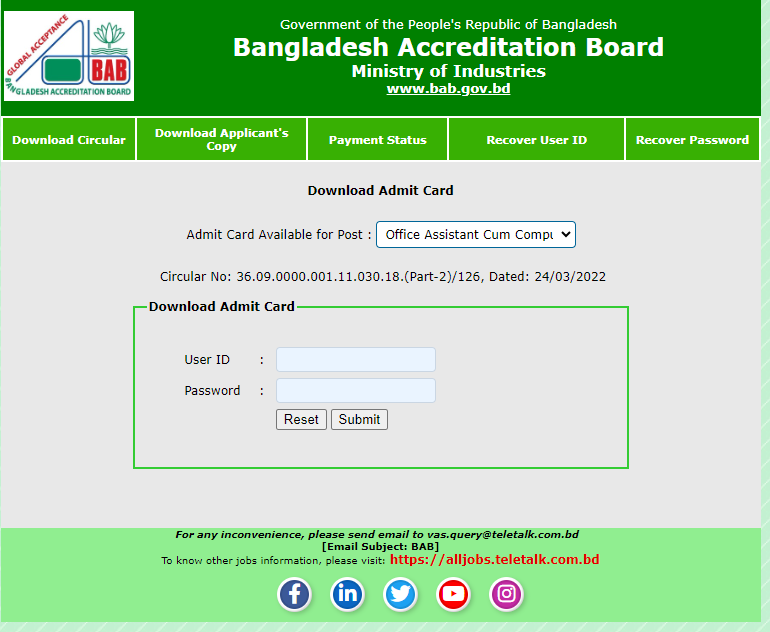
How to recover User ID & Password to Download the Admit Card
If you’ve forgotten your user id and password, follow these steps:
Recover User ID
- Visit: bad.teletalk.com.bd
- Select User Id Option.
- Input information: Name, Father Name, Mobile No.
- Submit to view User ID.
Recover Password
- Visit: bad.teletalk.com.bd.
- Select Password Recover Option.
- Input User ID or Mobile No.
- Click Submit to know the Password.