National University Published nu Honors 4th Year Result 2023. Anyone now can view the result from the Official website nu.ac.bd/results.
The Honors 4th Year Result was released today, November 13, 2023, at 4:00 PM. You can check your results on the official website or follow the instructions below.
There are multiple ways to search the exam result. Students can either search their result by mobile phone SMS or by the website.
NU Honors 4th Year Result
Server Down
(Here’s How to Check)
National University Result’s official website is down, you can check your results by following these steps:
Students may find difficult to check the result from nu.ac.bd.Not to worry, There is another website is available where students can check their result which is nubd.info.
Remember, This website is only opened in the Result Publication Date. So, If you try to get the result before the result publication date and time, You may not able to get the result.
To check the the result from nubd.info, Just follow the step by step guideline provided here.
- Open a web browser and go to the alternative website, nubd.info/results Or click on the below image.
- Find the Honours 4th Year Results section on the site.
- Enter your Registration Number, which is a unique identifier for each student.
- Choose “2022” as the exam year to view the results for the 2022 Honours 4th Year exams.
- Click on a button labeled “Search” or “Submit” to process your query.
- Your results, including grades, overall score, and CGPA, will be displayed.

How to check Honours 4th Year Result (A Pictorial Guideline)
Step 1: Visit- nu.ac.bd
In the First Step, Students need to visit National University Official Website- nu.ac.bd.

Step 2: Tap on Results Menu
In the second step, tap on results menu from right side top corner.

Step 3: Tap on Honours, Then Fourth Year
In the Third Step, Tap Honours to open the Fourth Year Result Link.

Step 4: Input Exam roll, Registration Number, Exam year and Captcha code
In the Fourth Step, Type the Exam roll, Registration Number, Exam year from the admit card and input Captcha code as shown in the image.
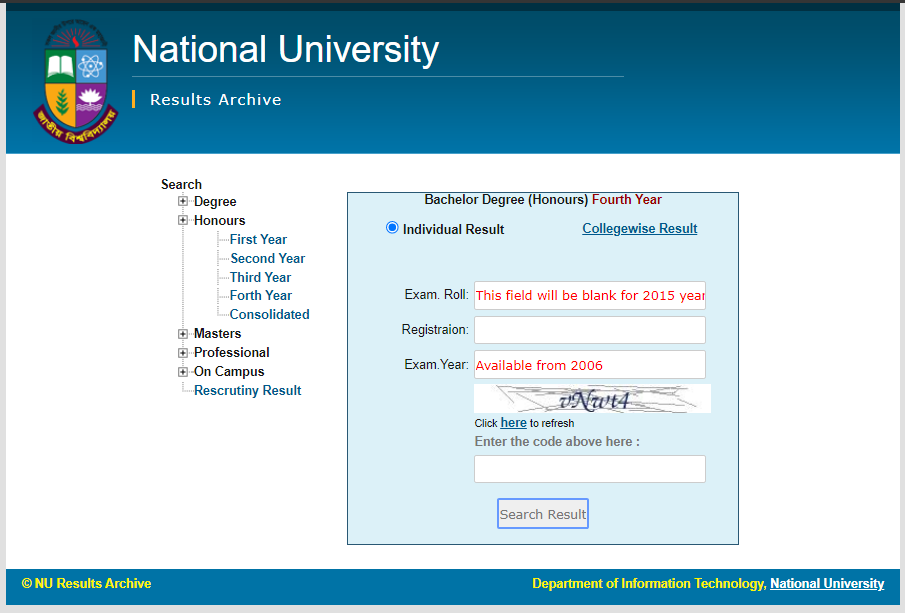
Step 5: Tap Search Result
Now, In the Final Step, Click on Search Result to find the Honours 4th year Examination Result.
NU Honours Final Year Result 2023
nu.ac.bd is the official website of National University. From this website, Students can visit the result section or go directly to nu.ac.bd/results which is the Official website to check the Honours Final Year Result.
How to Search Honours Final Year Result:
National University will publish the result both Online and SMS Method. They will publish the result online by their official result publication website.
In Addition, They will also provide a system where the students able to check their result by sending an SMS from their Mobile Phone.
From the website students can download the full details of their result with Mark-sheet. on the other than, They will get a Short Result from the SMS Method.
Though the website is published the full marksheet, but due to the server problem or down, the SMS Method is still very popular to get to know the GPA.
Students can check their result both Online and SMS Method by following the below Instruction from here.
Honours 4th Year Result by Online:
National University is published the honours final year result online. There are two websites are available from national university to check the result.
Students can get their result from nu.ac.bd/results or nubd.info website. NU is published the result in both Website.
Before the publication of result, National University is published a press release on nu.ac.bd website which consists of Pass Rate, Statistics and More exam result related information.
How to get Result from nu.ac.bd/results
To check the Honours Final Year Result from nu.ac.bd, Just follow the step by step guideline provided here.
- Visit- nu.ac.bd
- Tap on Results Section.
- Tap on Honours and Select 4th Year.
- Type the Roll Number, Registration Number and Passing Year in the Respective Boxes.
- Input the Exam year- 2023
- Type the captcha code exactly shown in the image.
- Now, Tap on Submit Button to get the result.